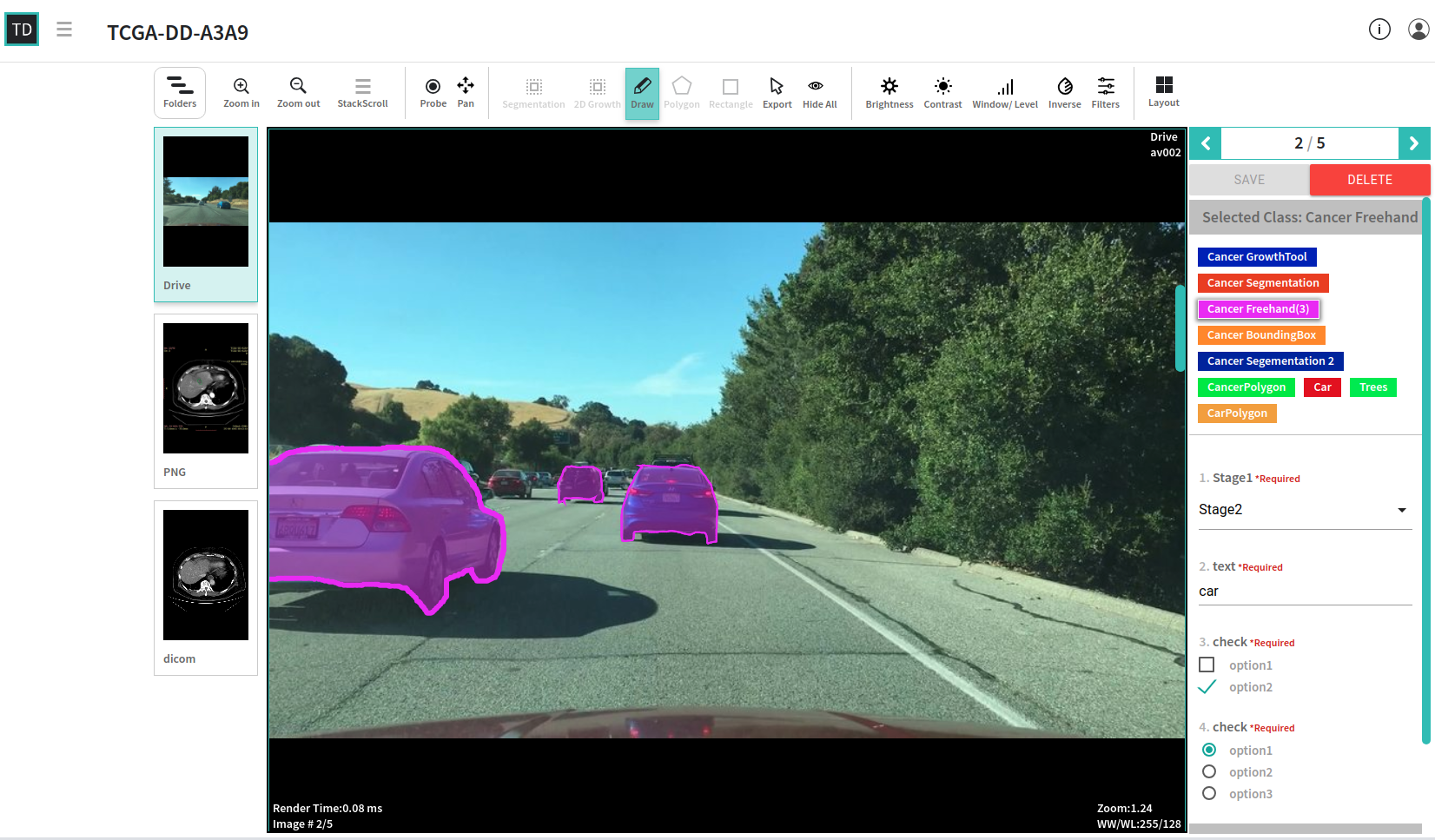Freehand with Sculpter¶
Freehand Draw tool can be used with mouse to draw accurate freehand contour.
Add Freehand Annotation¶
- Click and drag mouse to start drawing.
- Drag the mouse to draw the shape.
- End the shape by releasing mouse.
Edit using Sculpter: Region-Of-Interest¶
- Select "Enable Sculpter" to begin editing.
- The closer to the contour the mouse is, the smaller the tool will be.
- The tool can push from either the inside or the outside.
- With the mouse held down, drag the tool to push the Region-of-Interest.
- New points will be created and deleted as needed.
- Release the mouse to complete the edit.
- You may find you wish to make rough edits with a large tool, before making fine adjustments with a finer tool.